South Africa now has over 10 million LinkedIn users meaning that more and more people are using the platform to find jobs that match their skills and experience. Many recruiters and employers are also using LinkedIn to search for suitable candidates as well as “check-up” on their online profiles.
Here are some tips on how to make sure you put your best virtual foot forward on the world’s largest professional network:
1. Use a professional profile photo
The saying “first impressions last” is absolutely true which is why you need to ensure that a prospective employer sees you as someone they would like representing their business from the word go. Make sure that you are well-groomed and appropriately dressed in your profile photo and throw in a bright confident smile. You don’t need a photographer to take your photo. A clear, well-lit one taken with your cellphone will do, just make sure you leave out any filters – they aren’t considered professional.
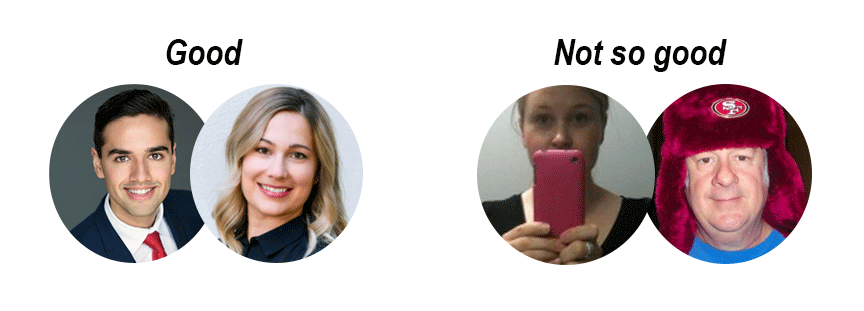
2. Create a really good headline
Your headline is listed right under your name and is what people will see first. If you are actively job searching, use your headline to detail what you are looking for and make sure to use keywords that highlight your relevant professional skills. You can divide various terms using characters like “|,” “●,” “★,” or “♦” to make sure your headline looks tidy and practical.
3. Complete your profile in as much detail as possible
LinkedIn offers you endless options to showcase your skills and experience. It is important that you complete as much information as possible – even if you think it is irrelevant. You never know what will catch your potential employer’s eye. Awarded with Employee of the Month at your job a year ago? Make sure to add that in under the “Honours & Awards” section.
You should also fill in any volunteer experience as this may showcase additional skills. This is especially important if you are looking for your first job. Any kind of holiday or high school responsibilities will help bulk up your CV and show that you are a “go-getter”.
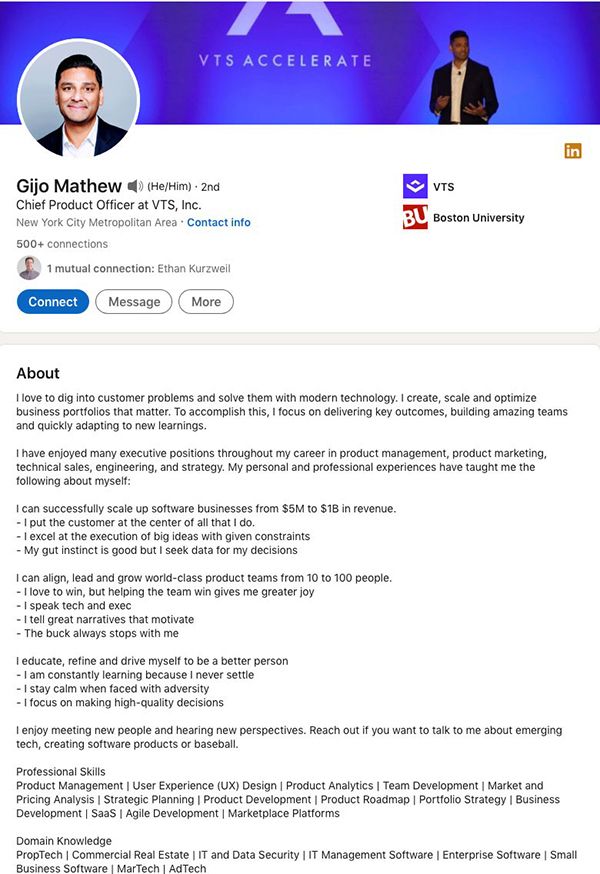
4. Connect with people in the industry you want to work in
This is a great way to not only stay in the loop with trends and news in your industry, but you may spot job openings and recruitment posts that are relevant to you. Make sure that when you send someone a connection request, you include a polite and brief introduction so they understand why you are wanting to connect.
5. Research companies you are interested in and follow them
Companies regularly post information about projects they are working on, insights into their corporate culture and much more. Knowing this information when you go to a job interview can really help you stand out from other recruits. Dropping something into conversations like “I noticed you recently completed a brand design project for XYZ client. That is the kind of style that I am really interested in learning more about”, will show employers that you are serious about their company and what they do.
6. Join LinkedIn Professional Groups
Professional groups are another way to connect with people in your industry and keep an eye out for any job openings. Make sure to engage and comment on other people’s posts and take any opportunity to network. You can also contribute your own thoughts and ideas about the industry in posts and articles. You never know what kinds of opportunities a conversation can spark!
7. Search for jobs and create a Job Alert
Click the “Jobs” icon at the top of your LinkedIn Home Page and use the search function by entering a company name or keywords relating to the kind of job you are looking for. You can also enter the location that you live in to narrow down the list to jobs in your city.
Once you have completed the filters in the search function, you can toggle on the “Job Alert” button and you will receive an email when any new jobs matching your search are posted.
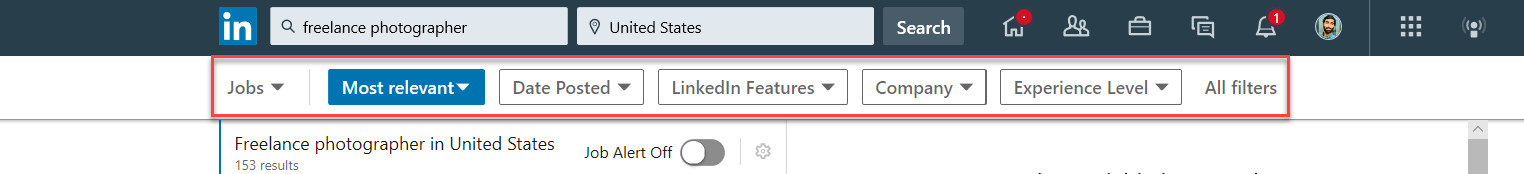
8. Use the amazing LinkedIn Tools to prepare your CV and learn interview skills
LinkedIn has a fantastic selection of completely free tools to help you land the perfect job for you right here: https://www.linkedin.com/jobs/
The tools include a resume/CV section where you can upload your current CV and LinkedIn will provide suggestions on how to improve it.
There are also common interview questions for you to answer and practice and a range of career guidance videos.
If you need a little extra guidance setting everything up, you can use LinkedIn’s Career Guidance section here: https://www.linkedin.com/learning/subscription/career-guidance-hub
Good luck with your job search!
